
Get the official Ice Cream Sandwich clock on any device!
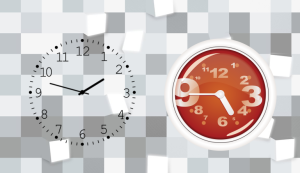
Q: How to I use the app and see the clock?
A: To use the app you need to long-press ( Tap & Hold ) on an empty area of your home screen, a menu will appear, select ‘Add Widget’. If you have a newer device, the widgets may be listed in the app launcher, look for a widget called Jelly Bean Clock and click on it.

The app comes with 5 free clocks. There is also an available in-app purchase that enables 25 additional clocks. It also adds the ability to choose which application launches when the user taps on the clock!
Great clock app. The best analog clock in the app market!
John
I agree with the other review: this is much sharper than the other ics clock in the market…
Daniel